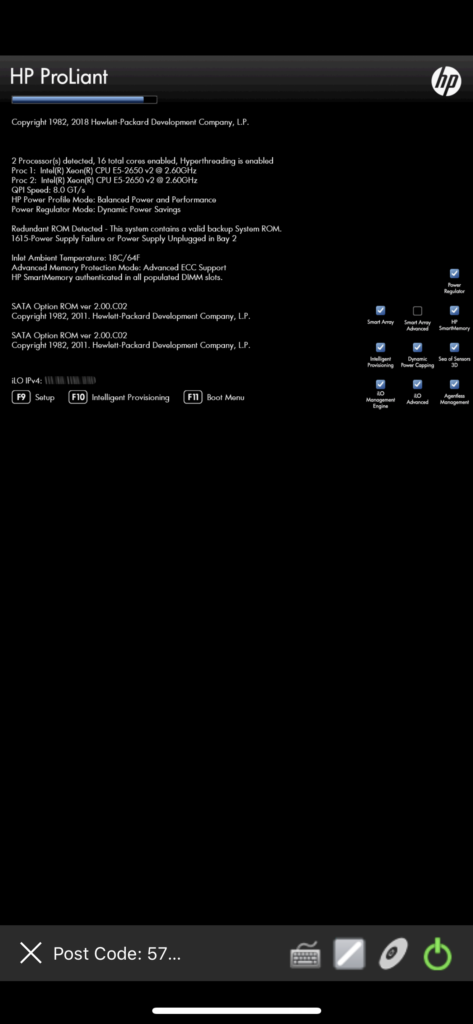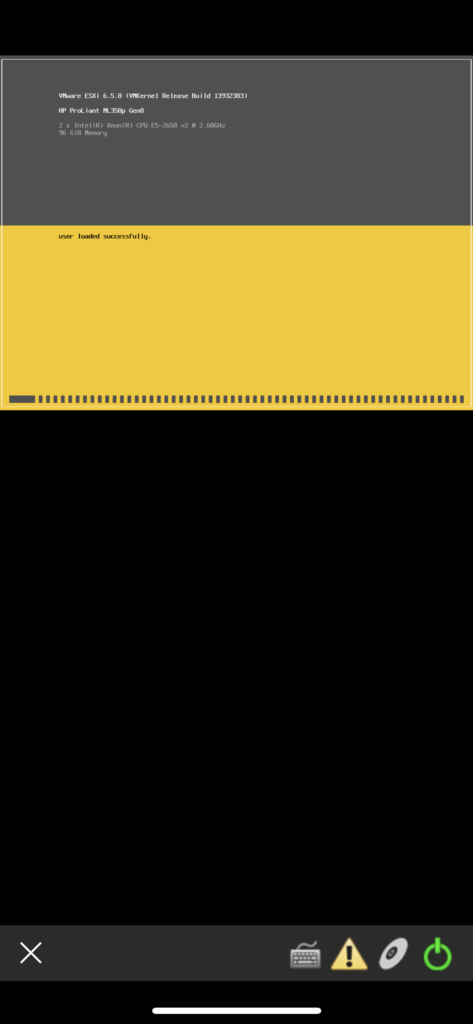A Homelab nowadays is almost a must for every Network Engineer or Consultant. You can validate and test technology to broaden your knowledge and gain some experience in configuring various setups.
I needed a tower based model server which I can equipe with VMWare ESXi and EVE-NG. I don’t want to run EVE-NG baremetal, because I want to install production VM’s like Ubiquity Unity Controller software as wel.
My Homelab requirements were pretty simple.
- 2x Xeon processors
- minimum of 64 Gb of RAM
- minimum of 200 Gb disks (preferably SSD or NVMe)
- iLo or DRAC connection
- Minimum of two Gigabit Ethernet adapters to access to the outside world
This setup would at least give me the chance to validate setups with Cisco ISE (2 procs and 24Gb+ RAM) or Cisco Firepower FTD/FMC (2 procs and 32Gb+ RAM) and fire up some routers for future CCIE persue.
Searched the net for refurbished hardware and came across a private reseller of refurbished hardware. He was selling a HP Proliant ML350p tower server just over 4 years old for 450€.
After replacing some hardware he set me up with the following setup:
- 2x Xeon E5-2650 V2 8 cores/16 threads each;
- 96 Gb of RAM;
- 800 Gb Intel Enterprise SSD’s (4x 200Gb): per two disks in raid 0 array (did some upgrading after 1 month). So I ended up with 2 arrays without redundancy. Don’t need it;
- 4x built-in GigabitEthernet;
- 1x iLo.
This setup would allow me to divide 32 processors (2 x 8 cores x multi-threading (x2)) in ESXi and run EVE-NG as the main VM. Added Auto-start to allow them to start after the hypervisor is done loading. HP provides an iLO app on iPhone and Android called HPE iLO mobile which you can control the server remotely. Nice for starting and shutting down the server quickly.
I’ve also setup a Remote access VPN with full tunnel capabilities to allow me to start and setup labs remotely from the office when needed.